How can I update or cancel my subscription?
This article will help guide you through finding options for updating or canceling your subscription
- Log onto https://accounts.braintap.com/ - then click the profile icon on the top right-hand side and then click Billing.
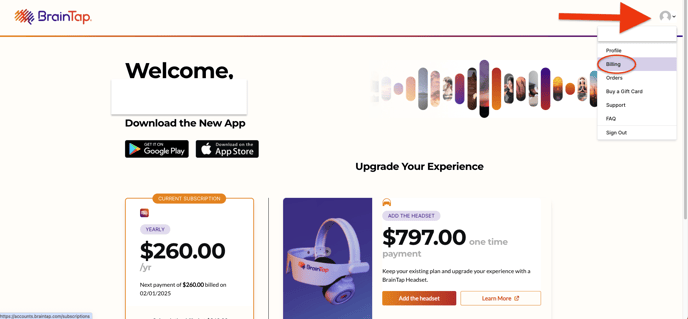
2. Once you are on the Billing page you will be able to "Manage subscriptions & Payment"
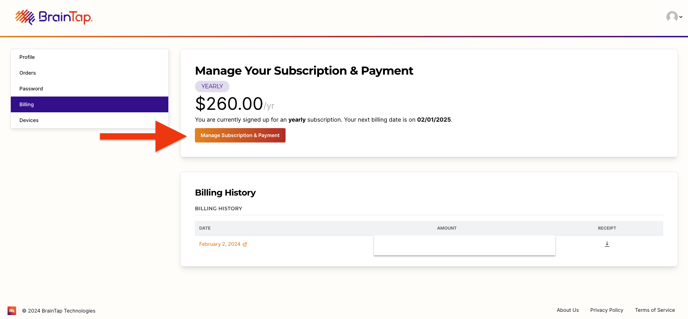
a) update your subscription
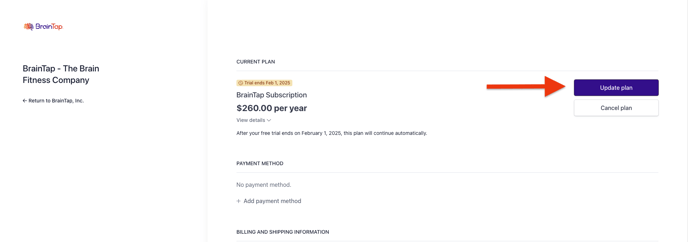
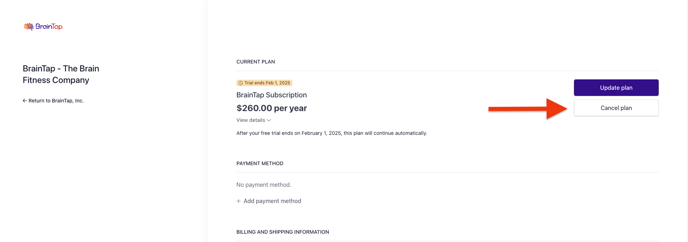
.png?width=400&height=86&name=BrainTap%20Logo%20with%20Tagline%202023%20(1).png)