How do I search for a session, series or playlist on BrainTap App?
This article will guide you through BrainTap app and help you search for sessions, series and playlists.
Below you will find a video with the overall steps on how to use the search feature within the BrainTap Brain Fitness App. If you are interested in step-by-step instructions reference below this video.
1. Open your BrainTap Brain Fitness App on your phone or tablet. Reference the bottom right-hand side and click on the Search button on the bottom right.

2. Once you entered the search page, you will be able to scroll through series, playlists, and sessions.
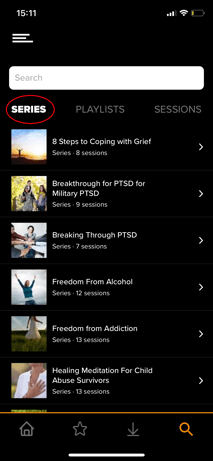
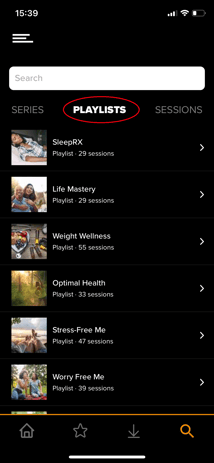
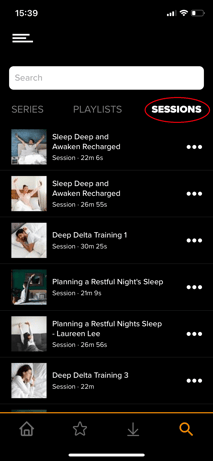
3.) Type in the search bar, keywords to help you narrow down the BrainTap Library library.
If you have any questions or concerns please contact support at (302) 721-6677 or support@braintap.com
.png?width=400&height=86&name=BrainTap%20Logo%20with%20Tagline%202023%20(1).png)